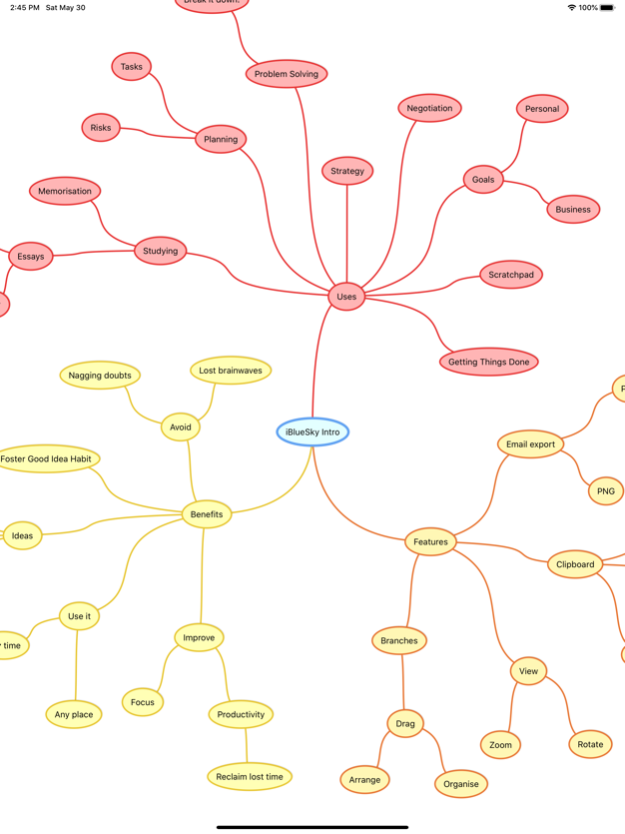iBlueSky (mindmapping) 4.1.1
Free Version
Publisher Description
Elegant, intuitive & clutter-free mind mapping. Wherever inspiration strikes. Capture, develop and organize your best ideas. Realise your full potential with iBlueSky.
Key Features:
- Optimized for iPad Pro, iPad, iPhone & iPod Touch (only one purchase required to run with an optimized experience on all device types).
- Huge page size
- Easy import via the web in Freemind & OPML formats
- Easy export via email in these formats: PDF, PNG (limited to 4000x4000 pixels), OPML outlining format, Freemind, plain text
- Branches with more than one line of text
- Link branches
- Attach notes to branches (imported and exported in most external formats)
- Edit branch colours with an easy-to-use color picker, option to apply color changes to sub-branches
- Clipboard: cut, copy and paste branches
- Scroll and zoom - standard pinch gesture
- Double tap to zoom in and out
- Auto-hiding toolbars
Aug 28, 2020
Version 4.1.1
- Fix for a crash when importing projects
- Links between branches are now exported/imported correctly
About iBlueSky (mindmapping)
iBlueSky (mindmapping) is a free app for iOS published in the Office Suites & Tools list of apps, part of Business.
The company that develops iBlueSky (mindmapping) is Andrew Ebling. The latest version released by its developer is 4.1.1.
To install iBlueSky (mindmapping) on your iOS device, just click the green Continue To App button above to start the installation process. The app is listed on our website since 2020-08-28 and was downloaded 0 times. We have already checked if the download link is safe, however for your own protection we recommend that you scan the downloaded app with your antivirus. Your antivirus may detect the iBlueSky (mindmapping) as malware if the download link is broken.
How to install iBlueSky (mindmapping) on your iOS device:
- Click on the Continue To App button on our website. This will redirect you to the App Store.
- Once the iBlueSky (mindmapping) is shown in the iTunes listing of your iOS device, you can start its download and installation. Tap on the GET button to the right of the app to start downloading it.
- If you are not logged-in the iOS appstore app, you'll be prompted for your your Apple ID and/or password.
- After iBlueSky (mindmapping) is downloaded, you'll see an INSTALL button to the right. Tap on it to start the actual installation of the iOS app.
- Once installation is finished you can tap on the OPEN button to start it. Its icon will also be added to your device home screen.